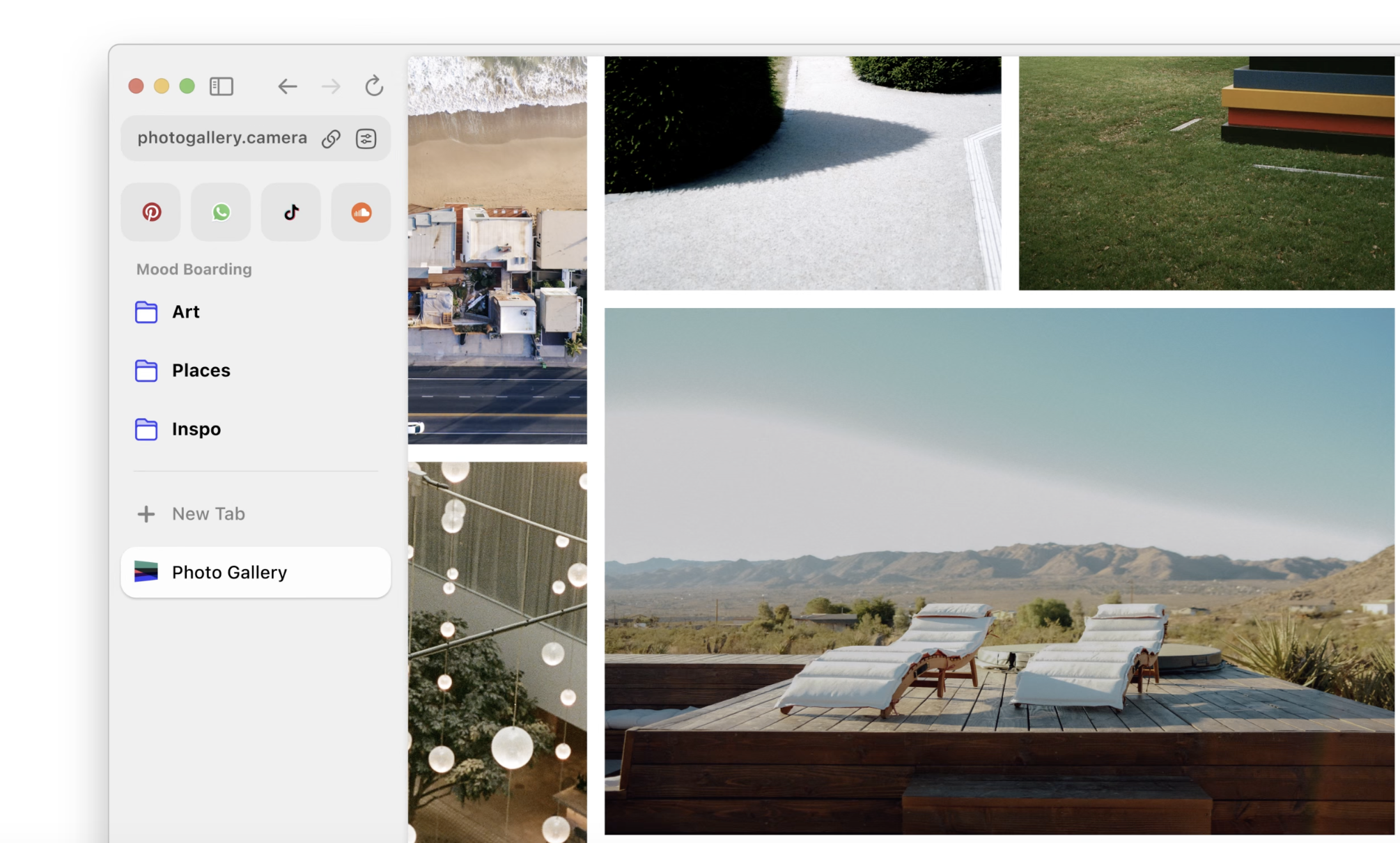If you’re looking for a new browser to try, Arc Browser is definitely worth checking out. It’s a powerful and versatile browser that’s perfect for both personal and professional use. It is available for Mac as of now but it is certainly one to look out for. The Browser Company — the entity behind Arcbrowser — has released its latest update, bringing a number of new features, including Shared Spaces, Folders, and Split Views.These features are designed to make Arc Browser more collaborative and productive.
Users can now choose a default Notes App. Simply Head to Arc > Settings > General to select between Arc -Notes, Google Docs, Notion, or Word Docs.
Bug fixes and more
Apart from this, Arc has fixed a long standing bug in the Command Bar where the last character was dropped while typing in Korean and a couple other languages. Furthermore, Arc Max features will now respond your preferred language.
Also, the Mini Player now has a new layout, “including an affordance to move seamlessly to Picture-in-Picture for video content,” said the company. When PiP windows are selected, “you can now seek / skip via left / right arrow keys, and play / pause via spacebar,” as per the release notes. A bug that broke how ESC exits full screen when “Prefer Websites” was selected in Preferences has now been fixed.
Overall, Arc Browser’s latest update is a significant improvement over previous versions. The new Shared Spaces, Folders, and Split Views features make Arc Browser more collaborative and productive. The performance improvements make Arc Browser a more responsive browsing experience. And the new customisation options make it easier to personalise Arc Browser to your liking.
Users can now choose a default Notes App. Simply Head to Arc > Settings > General to select between Arc -Notes, Google Docs, Notion, or Word Docs.
Bug fixes and more
Apart from this, Arc has fixed a long standing bug in the Command Bar where the last character was dropped while typing in Korean and a couple other languages. Furthermore, Arc Max features will now respond your preferred language.
Also, the Mini Player now has a new layout, “including an affordance to move seamlessly to Picture-in-Picture for video content,” said the company. When PiP windows are selected, “you can now seek / skip via left / right arrow keys, and play / pause via spacebar,” as per the release notes. A bug that broke how ESC exits full screen when “Prefer Websites” was selected in Preferences has now been fixed.
Overall, Arc Browser’s latest update is a significant improvement over previous versions. The new Shared Spaces, Folders, and Split Views features make Arc Browser more collaborative and productive. The performance improvements make Arc Browser a more responsive browsing experience. And the new customisation options make it easier to personalise Arc Browser to your liking.
Denial of responsibility! YoursTelecast is an automatic aggregator of the all world’s media. In each content, the hyperlink to the primary source is specified. All trademarks belong to their rightful owners, all materials to their authors. If you are the owner of the content and do not want us to publish your materials, please contact us by email – admin@yourstelecast.com. The content will be deleted within 24 hours.